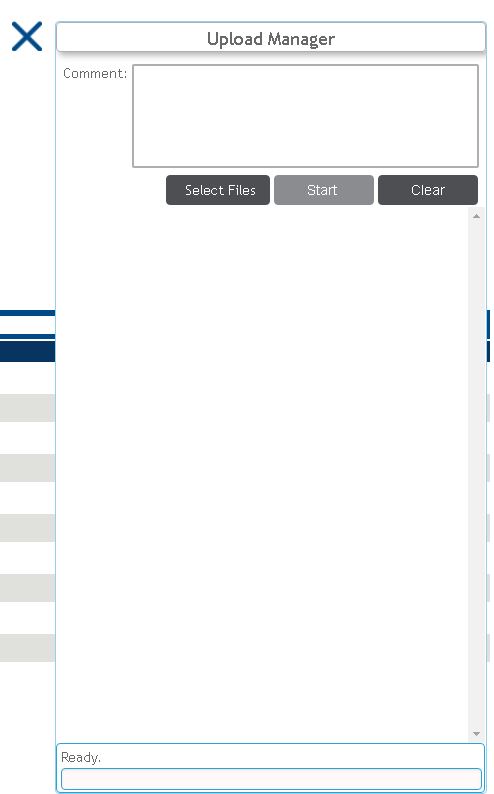If you would like to be connected to the portal but don’t have an account, contact our office and one of our friendly staff will activate you!
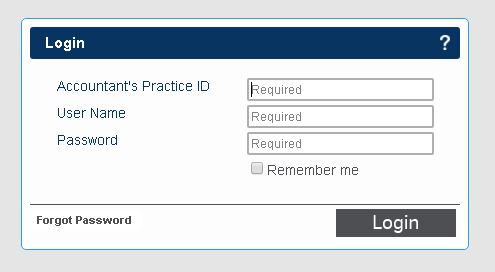
To log in to your client portal go to the log in page .
Enter your username, password, and our Accountant’s Practice ID.
Our ID is PRAD0001.
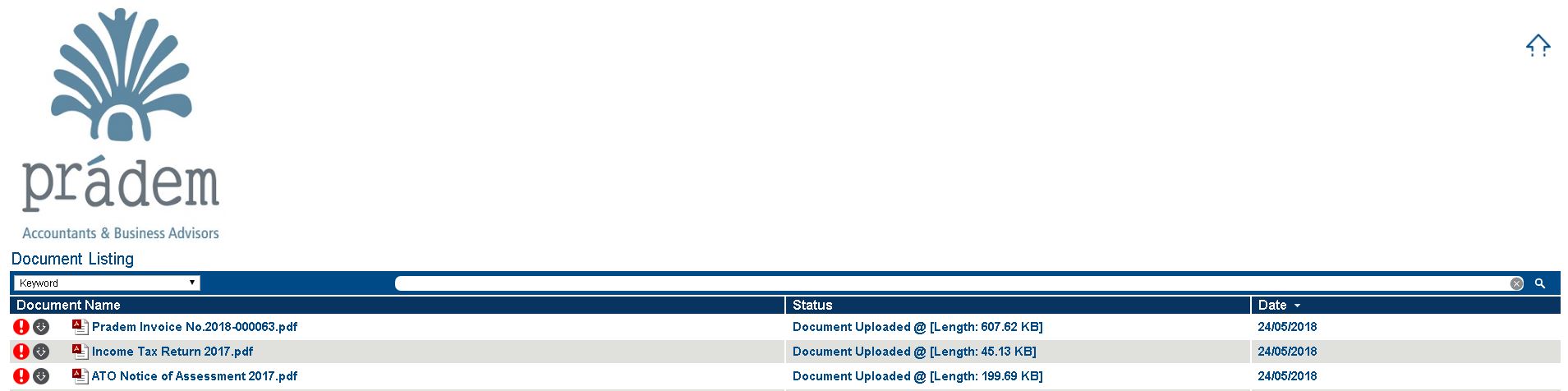
Once you have logged into your portal you can see all the documents which have been
uploaded by either you or us!They are in date order and let you
know if they need to be signed or not.
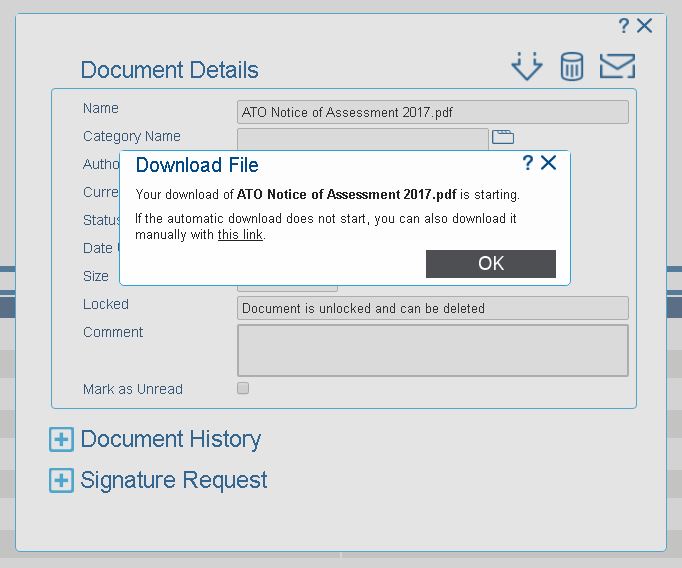
To view these documents online or save them to your computer
click on the file to open the Documents Details box and click ![]() to download.
to download.
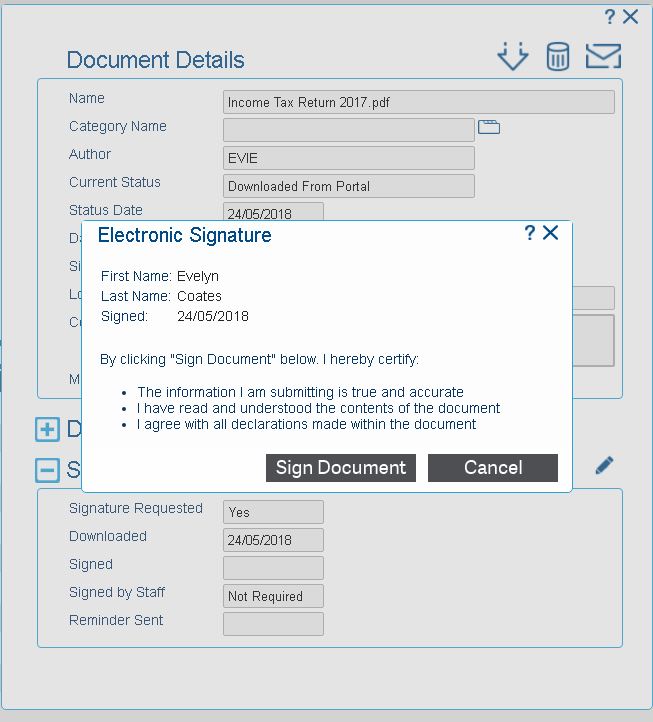
If your signature has been requested for a document click on the file to open up it’s Documents Details box.
Download the document as you normally would and be sure to view the file! You cannot electronically
sign if you have not viewed the document first. When you’ve finished reading, return to the
Documents Details box and click ![]() to open the Electronic Signature box.
to open the Electronic Signature box.
The ![]() button does not become click-able until you have reviewed your document!
button does not become click-able until you have reviewed your document!
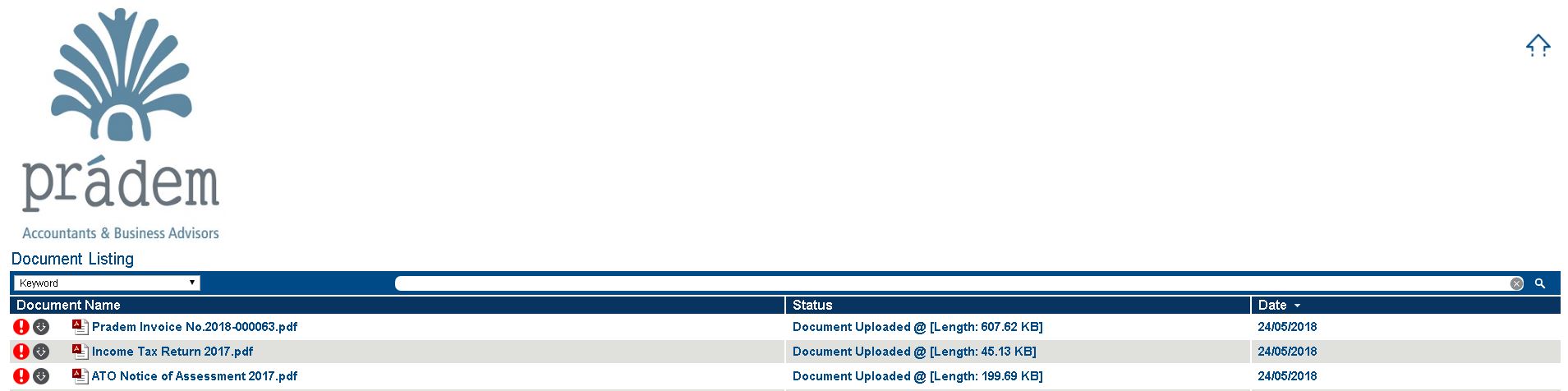
To upload a document of your own click on the  button in the top right hand corner of your dashboard to open up your Upload Manager.
button in the top right hand corner of your dashboard to open up your Upload Manager.
You can upload as many documents as you like and we will receive them instantly!